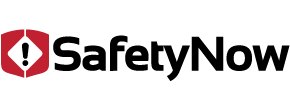SIMPLE TIPS FOR BETTER MEETING MINUTES
Meeting minutes help with communication at work and they ensure people have a common understanding of what the meeting was about, what was done, and what they should be doing next.
PURPOSE OF MINUTES
Minutes are particularly helpful for formal meetings as they serve as a permanent record of the discussion and the decisions that were made.
A written record of the meeting in the form of minutes can be especially useful for people who were not able to attend in person as they get to see what came up in the meeting.
TIPS FOR WRITING EFFECTIVE MEETING MINUTES
- Strike When the Iron Is Hot
Don’t leave writing up your minutes until the meeting is a distant memory. If you can’t remember everything, get someone else to read your minutes and clarify any points before you send out your final version.
- Start with an Action Review and Agenda
Whether or not you reviewed the actions from last time at the beginning of the meeting, put them at the start of the minutes.
Know the agenda so you are prepared for the topics.
Write down all the actions from the last meeting and a summary of their progress.
If the action was completed, don’t bother to write it out again. Instead, add a line at the top of the action section that says all other actions were completed or are no longer relevant.
- Document Actions and Owners
During the meeting, identify the new actions from this meeting.
In the minutes, include these actions in the flow of the text. You can also include an action summary at the end of the minutes.
Tabular format works well for this. Remember to include the names of the people who are going to work on these actions and, if possible, a date by which they are going to have the task completed.
- Record Attendance
Make a note at the top of your minutes to reflect who attended and who wasn’t able to make it.
- Include Images
If you use flip charts or mind mapping software in the meeting, include links to the documents, screenshots or embedded files.
You can take photos of what you wrote on flip charts with a phone camera. The resolution will be good enough to include in the minutes.
- Have a Standard Template or a Designed One
If your company does not have a standard template for minutes, feel free to make one. A standard template saves time. Attendees will also get used to reading the minutes in that format.
- Document Decisions
Use your minutes to confirm the decisions that were made in the meeting. For example, make a note of any project change requests that were approved or rejected, or budget decisions.
If the group decided anything, write it down!
- Use Tables
A tabular format works well for minutes. Use three columns: item number, discussion summary and action owner. People can scan down the right-hand column for their initials to see what actions they picked up. This format works well if your minutes record lots of actions. If the meeting is mainly discussion with few actions, this column then looks bare. Choose a format that works for you.
You can also type your minutes directly into word processing software without entering the text in a table, but use sub-headings to flag which area of discussion you are writing about.
- To Delay is To Deny
Ideally, you should send out minutes within the week. Sooner is better. And they should definitely be circulated before the next meeting! Be sure to send them to people who weren’t able to attend as well.
- Syntax / Grammar
Minutes are issued after the meeting has happened, so minutes should be written in the past tense.
- Apologies
Apologies are notifications from attendees to let you know they can’t come to the meeting. Note this at the top of the minutes so everyone knows who was invited but couldn’t come.
TAKEAWAY
Listen: Your job is to summarize, not write everything.
Focus on making sure decisions, actions, and problems are recorded.